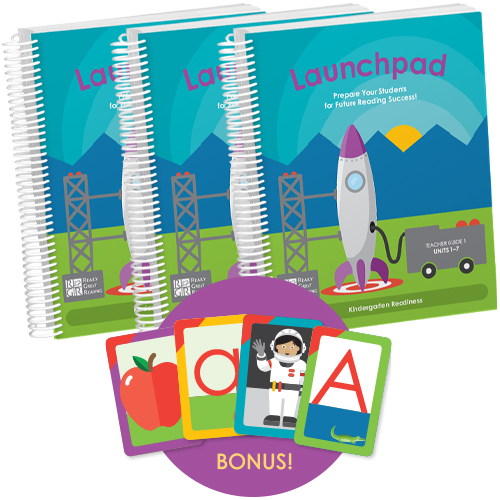Launchpad™ for Pre-K
Launchpad is playful and powerful evidence-based phonics and pre-reading skills instruction that prepares students for kindergarten. Launchpad is game-based, teacher-led, Interactive, kinesthetic, and multisensory instruction. Launchpad makes learning fun, and features a colorful, image-based teacher presentation online tool that makes teaching simple and enjoyable.
Individual A-la-carte Materials for Replacement or Reorder
Launchpad Teacher Guide Set LPTG Learn more about Launchpad Classroom Setup with Virtual Components: Launchpad for Pre-K has 28 weeks of playful, interactive phonics and pre-k reading instruction. The program establishes a firm foundation in concepts of print, phonological and phonemic awareness, and letter knowledge. Launchpad brings phonics to early childhood education and features pre-reading strategies for teachers to use in the classroom. Launchpad provides early literacy instruction for children in the year before Kindergarten. This instruction will help children become strong decoders and fluent readers in the years ahead. Children don’t need prior knowledge of phonics. Taking only 15-20 minutes a day, Launchpad has 3-4 activities that can be done in half-day or full-day programs. Launchpad has 3 main components - 3 Teacher guides, Launchpad Online, and letter and image cards. Through Launchpad, students will be learning the alphabetic principle, which enables them succeed in Kindergarten and beyond. Blending, segmenting and manipulating words, syllables and phonemes will help build language skills. Take a look at our lesson layouts and learn more about Launchpad in this video overview. Launchpad’s earliest units teach instructional vocabulary like first, next, last, or beginning, middle,end. The Launchpad teacher guides and Launchpad online have ways to help children learn the instructional vocabulary with fun icons and great resources. Concepts of print include ideas such as letters make up words, and words make up sentences. These concepts of print become part of the student’s background knowledge as they become decoders and fluent readers. Watch this video for more instructional examples and to learn more about Launchpad. Launchpad students play with units of speech from the smallest (phonemes) to the largest (sentences) as part of the phonological learning activities within the program. Learning activities can include activities like making one hand the word cup, the other word cake, and bring them together to make the word cupcake. Launchpad has read aloud directions for teachers to use for each activity. Watch this video for more instructional examples and to learn more about Launchpad. The alphabetic principle is about more than just teaching the alphabet in Pre-K. The goal is for students to understand that words are made of sounds, and letters represent these sounds. Launchpad helps children with sound isolation. An example activity has children say the first phoneme in a word, to better bridge them from oral language to print. Phonics games in Launchpad allow for playful learning about letter-sound relationships through matching pictures to the phoneme. Watch this video for more instructional examples and to learn more about Launchpad. Launchpad Teacher Guide Set
BONUS! Includes set of Launchpad Sound & Letter CardsClassroom Setup for New Teachers and Implementations

The Launchpad for Pre-K Classroom Set up includes:
Launch students with pre-reading activities that teach phonics in Pre-K
Introduction - What Does Pre Reading and Phonics Instruction Mean Today?
Components, Curricular Design, Stages of Instruction
Instructional Vocabulary
Phonological and Phonemic Awareness Skill Building
Alphabetic Principle and Letter Knowledge