How to Whitelist reallygreatreading.com in Gmail
This year we are seeing an increase in cyber security at the district level. This is important so that districts can protect district websites, as well as teachers, students, and parent contact information.
Make reallygreatreading.com a Safe Sender
To ensure your credential and onboarding emails don't get stuck in your spam filter or email firewall please make reallygreatreading.com a trusted or safe sender. If you are a school district that uses Gmail please take the following steps:
1. On the Home tab, click the settings icon, in the right-hand corner.
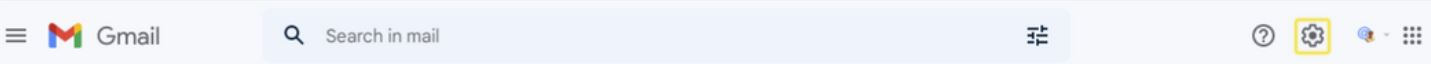
2. Then click See All Settings in the dropdown box.

3. In Settings, click the Filters and Blocked Addresses tab.
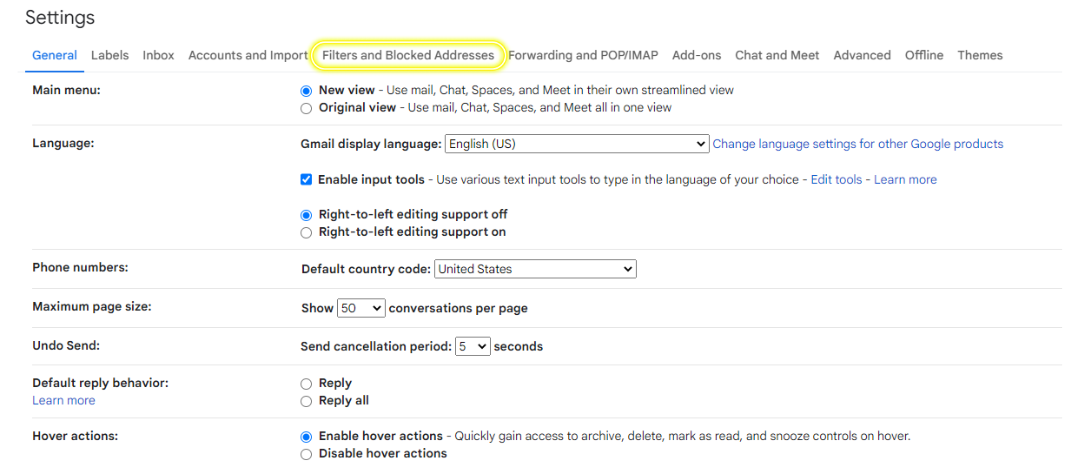
3. In the Filters and Blocked Addresses tab, click Create a New Filter.
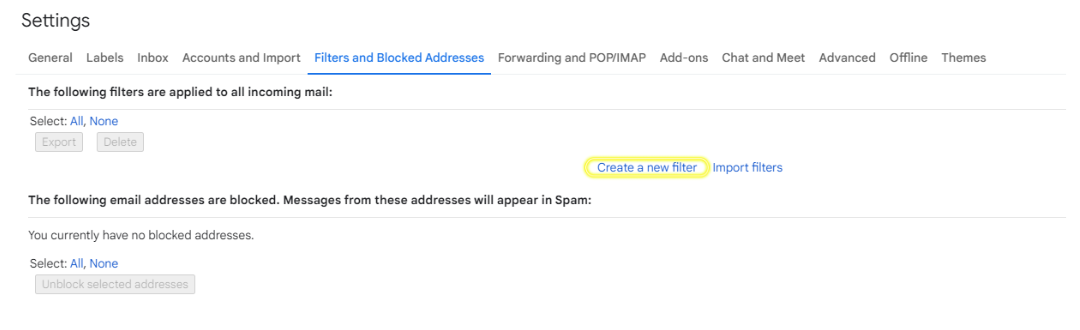
4. Enter reallygreatreading.com in the "from" field, then click Create Filter.
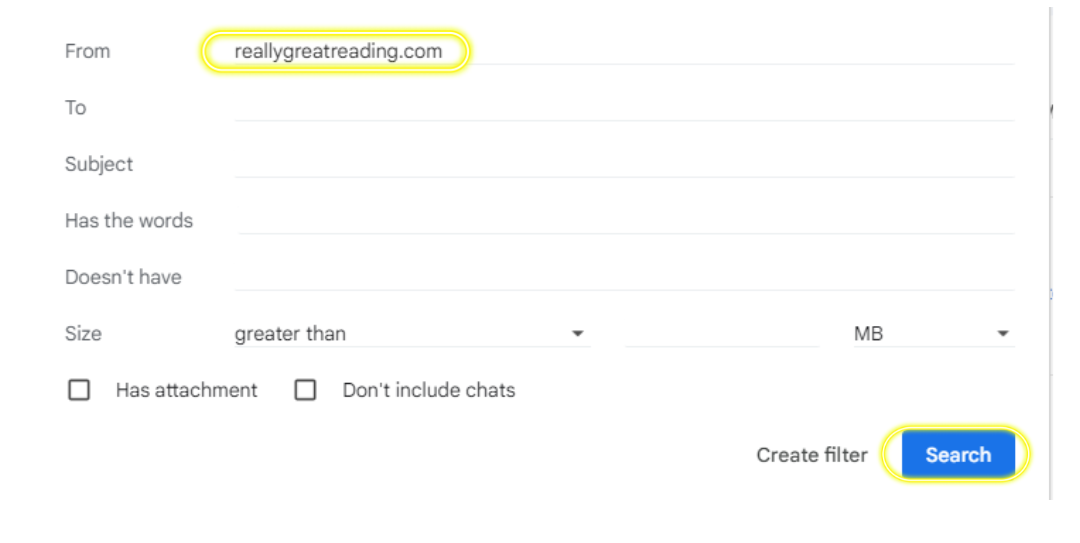
5. Lastly, check the Never Send To Spam box and click Create Filter.
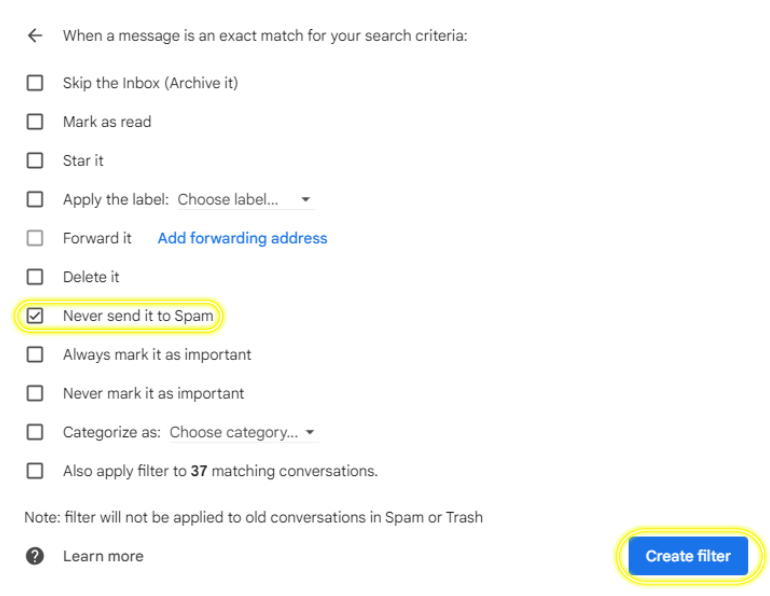
If you know your District IT contact, please send us their first name, last name, email address, and phone number. We will contact them to get reallygreatreading.com whitelisted districtwide.

